IT Services & Computer Labs
Centralia College's IT team provides tech support for the college and its students.
Need IT Help? Contact the HelpDesk!
Washington Hall, Room 201-2
8am-5pm Monday-Thursday
8am-12pm Friday
helpdesk@centralia.edu
360-623-8910
Download the Blazer Tech Flyer (pdf) for tech information.
Computer Labs for Students
| Location | Hours | Lab Contact/Questions |
| Washington Hall 203 |
8am-4:30pm Monday-Thursday |
helpdesk@centralia.edu 360-623-8910 Washington Hall, Room 201-2 |
| Kirk Library |
8am-5pm Monday-Thursday
8am-12pm Friday
|
Kirk Library Reference Desk 360-623-8956 |
FRequently Asked Questions
All student email accounts were migrated to Okta, a secure cloud-based system. An email notice is sent to all students with an activation link. Prior to logging in for the first time, the Centralia College Portal login must be activated.
Activation emails and activation reminders are sent to the student’s email address as well as their preferred email address from ctcLink. The activation link is only good for seven days, and is resent every seven days until the account is activated.
If you are unable to activate your account using the link, contact the ITS Department Helpdesk by emailing helpdesk@centralia.edu. Please include your full name, student ID number, and description of the issue in your request. We will verify your information and assist in getting your account activated.
You will need to activate your Centralia College Portal login prior to logging in the first time.
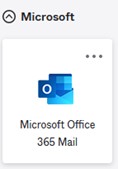 Access your Student Email Account via Centralia College Portal:
Access your Student Email Account via Centralia College Portal:
- Visit the Centralia College Portal: http://portal.centralia.edu.
- Login with your full student email address and password.
- Your username will be the Preferred Name you entered in your ctcLink account.
- Sample Username: PreferredFirstName.LastName@student.centralia.edu
- Once logged in, scroll down to Microsoft and select the Microsoft Office 365 Mail tile (pictured below).
Students now have full access to reset their own passwords through the Centralia College Portal.
- Navigate to http://portal.centralia.edu
- Click Forgot Password (it looks like the picture below) at the bottom of the sign-in page. You will then be sent a password reset email to both your student and personal email accounts. Note: Make sure to check your spam/junk folders for the password reset email.

Helpful Link: https://www.okta.com/intro-to-okta/
Okta Sign-In Assistance: https://centralia.okta.com/help/login
Campus WiFi Logins
CCOpen is Wi-Fi provided for all campus users. The password changes quarterly. Students and staff can view the current password by logging in to https://portal.centralia.edu and selecting "Notifications."
Off-Campus WiFi
The Washington State Broadband Office is making drive-in Wi-Fi hotspots available across the state. To date, 140 of the new drive-in hotspots are operational, in addition to 301 existing Washington State Library hotspots identified across the state. Find your closest hotspot here: http://www.driveinwifi.wa.gov/
Some of the local hotpots include:
- Centralia: Centralia Timberland Library
- Chehalis: Chehalis Timberland Library
- Onalaska: the elementary school and the Stanley Store/Ethel Grange
- Packwood: Packwood Timberland Library
- Morton: Lewis County PUD Office
- Mossyrock: Valley View
- Randle: Mountain View Timberland Library and the Randle substation
- Salkum: Salkum Timerland Library
- Tenino: Tenino Timberland Library
- Winlock: Winlock Timberland Library and the skate park
WAH Computer Lab
The computer lab in Washington Hall room 203 is now open for limited student use. Currently only Microsoft Office/Windows OS and internet are available in the lab. See hours and information above.
Kirk Library
Computers in the library are available during normal library hours. Currently only Microsoft Office/Windows OS and internet are available in the lab. See hours and information above.
Laptop, Webcam, and Hotspot Checkouts
The Kirk Library has laptops, hotspots, and webcams for checkout. Email Hyesoo Albright or Julie Nurse your student ID number and contact information (email or phone number).
Microsoft 365 is a collection of powerful cloud productivity apps - such as Word, Excel, PowerPoint, OneNote, OneDrive, Outlook, and more - you can use across multiple devices. This subscription service is free to current Centralia College students. This agreement between Centralia College and Microsoft also allows us to provide current students with the latest version of full Office at school and at home.
- You must be a current student. Access is connected to your @student.centralia.edu email address.
- Sign in to your Microsoft 365 Portal with your student email address and password at www.office.com
To Download Office to your device(s) for free: Visit Download and install or reinstall Microsoft 365 or Office 2019 on a PC or Mac - Office Support for instructions.
The e-Learning office can provide help with online and hybrid classes. If you have Canvas, or other issues, you can contact them and they will be available to help. They can be reached at ccelearning@centralia.edu.
Yes! You can check out a laptop, hotspot, or webcam from the Kirk Library. Email Hyesoo Albright or Julie Nurse for information.
Centralia College uses Singlewire Informacast to deliver mass emergency notifications
to students, employees, and volunteers.
Emergency notifications include weather and emergency notices and campus closure information.
- To get text alerts for only Centralia College, subscribe online.
- To get text alerts for only CCEast only, subscribe online.
Contact
helpdesk@centralia.edu
360-623-8910
Washington Hall, Room 201-2
